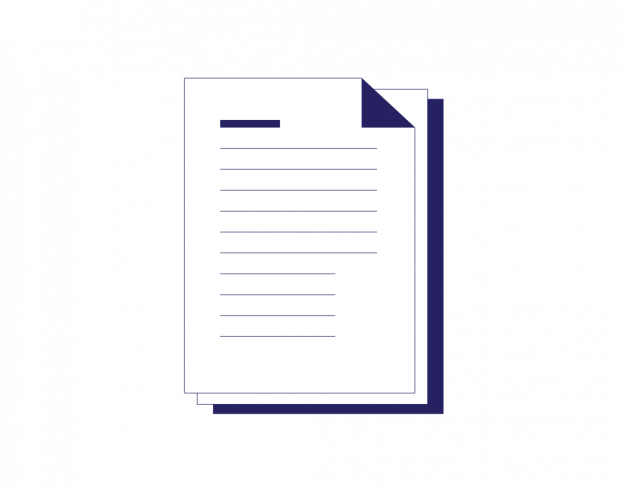
-
5-minute read
-
16th April 2023
The Full List of Alternatives to Grammarly for Google Docs
In the world of text-editing apps, Grammarly is arguably the most popular and well known. But considering its price point, you may want to find an alternative that’s a bit cheaper to get the job done.
If you use Google Docs, this post is for you! We’ll recommend other options you can use with Google Docs, looking at their features, pros, cons, and prices. Read on to learn more!
Wordtune
Wordtune doesn’t just check for grammar and style; it offers to rewrite your sentences fully, giving you a number of alternatives, depending on whether your work needs to be formal, informal, concise, or more fleshed out.
Pros: It checks for grammar and style and gives suggestions for different ways to restructure your sentences. It’s also available in a free version that includes a limited number of sentence rewrites per day.
Cons: This isn’t a proofreading tool, so it may miss some spelling, punctuation, and grammar errors. Its paid option offers unlimited use, but it’s a bit more pricey for a monthly plan (about $25!). The price drops to less than $10 per month with a yearly subscription.
LanguageTool
LanguageTool’s free plan will check for spelling and basic grammar and give your writing a quality score. The service also offers options for several languages and dialects! Its premium plan will offer suggestions for style, tone, and word choice, and at less than $20 per month (which drops significantly with the yearly plan), it’s a pretty good deal.
Pros: It checks for spelling, grammar, style, tone, and word choice for a good price and works with languages besides English.
Cons: Its grammar checker is pretty basic, so if you need extra help in that area, you may need another set of eyes to check your work.
Hemingway App
You can copy and paste your text into the Hemingway App text editor, which will check for ways to make your writing more concise and clear. For example, it’ll highlight adverbs, the passive voice, wordiness, and sentences that are hard to read. And if you scroll over the highlighted areas, it’ll offer suggestions for improvements.
Pros: It’s free to use in your browser, and the desktop app is a one-time purchase of about $20. The service also rates your writing with a readability score.
Cons: It doesn’t check for grammar, spelling, and punctuation. This is a good app for improving the readability of your work, but you’ll still need to proofread.
Readable
Like Hemingway App, Readable checks for readability, highlighting the passive voice, wordiness, adverbs, etc. In addition, it checks for grammar and style issues and supports multiple dialects. Although there’s no free version, the premium option – about $80 per year – is a fraction of what you’d pay with Grammarly.
Pros: It checks for grammar, style, concision, readability, and dialect issues for an affordable price.
Cons: There’s no free version, but there is a free trial.
Zoho Writer
Zoho Writer is a free tool that highlights issues with grammar, spelling, punctuation, readability, word choice, and phrasing.
Find this useful?
Subscribe to our newsletter and get writing tips from our editors straight to your inbox.
Subscribe to Beyond the Margins and get your monthly fix of editorial strategy, workflow tips, and real-world examples from content leaders.
Pros: This is a great tool for professionals. It will check for all the important things: grammar, spelling, readability, etc. Plus, it’s free!
Cons: If you need a more thorough check for spelling and grammar, you’ll still need to proofread your work, as Zoho Writer will highlight only basic things and may miss errors.
Ginger
Ginger offers a free grammar checker and paraphraser for style issues, as well as a monthly plan for only about $14! It also offers translations, but it’s not the most accurate (think Google Translate).
Pros: It checks for grammar and style, with a free option and a reasonably priced paid option that offers extra perks.
Cons: It doesn’t check for plagiarism (though Grammarly does), and its translation features are not of high quality.
PaperRater
If you’re a student writing papers and essays, PaperRater could be especially helpful for you. In addition to detecting grammar issues, it checks for plagiarism by providing you with a list of websites that have content similar to yours. PaperRater will confirm whether your work is original.
Pros: Its plagiarism checker is great for students. The service offers a free version, and the paid version is less than $15 per month.
Cons: It doesn’t check for style, readability, word choice, etc. You should still give your work a thorough proofread after using this tool.
Slick Write
Slick Write is a free tool that checks grammar, style, readability, and concision. You can customize the feedback, too, to highlight specific issues that you’re concerned about.
Pros: It’s free! And it checks for grammar and style issues.
Cons: Its grammar checker is pretty basic and will miss some things. It doesn’t check for spelling, so your work will still need proofreading.
Proofed
While the tools we’ve listed can be super helpful, it’s always a good idea to have a human set of eyes check your work as well. With our team of experts, you won’t be relying on a computer to catch everything.
We’ll carefully review your work for grammar, spelling, punctuation, word choice, concision, readability, style, tone, dialect, inclusive language, referencing, formatting, and more! Try out our free option today.




