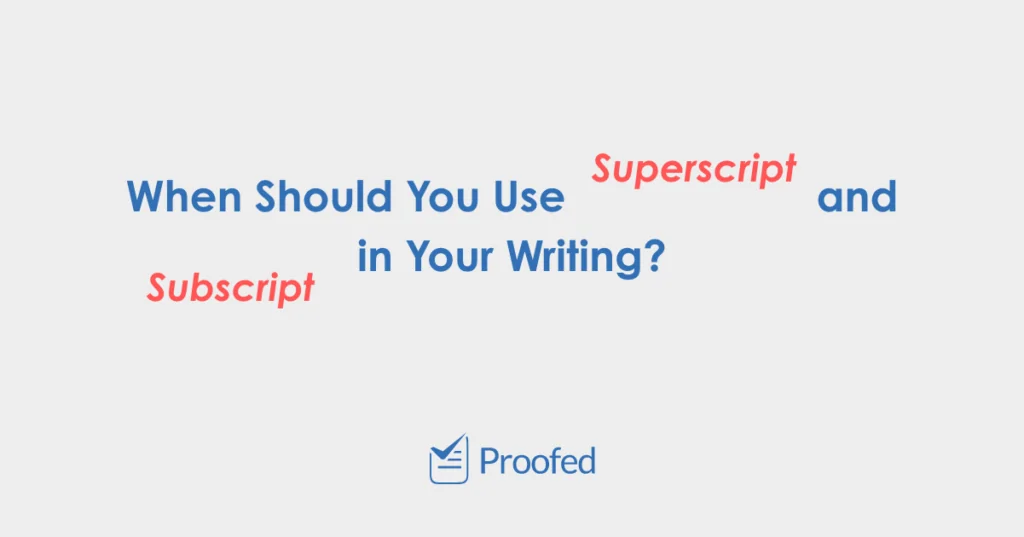Superscript and subscript are types of formatting used to place text either slightly above (superscript) or slightly below (subscript) the surrounding text. But when should you use these types of formatting in your writing?
What Is Superscript?
Superscript is text formatted to appear slightly above the regular text line:
Regular text Superscript
Common uses for superscript formatting include:
- Ordinal numerals (e.g. 1st, 2nd, 3rd)
- Copyright and trademark symbols (e.g. ©, TM, ®)
- Footnote and endnote numbers
- Mathematical functions (e.g. to denote an exponent)
- Chemical symbols (e.g. to show charges of ions)
We’ll look at each of these in more detail below.
Superscript in Ordinal Numbers
Ordinal numbers indicate the position of something in a list or a sequence. When written as numerals, these numbers include the last two letters of the full word. And these last two letters are often formatted with superscript:
First = 1st
Second = 2nd
Third = 3rd
This is optional, though, so ordinal numerals do not have to be formatted with superscript (i.e. we could also write the above as 1st, 2nd, and 3rd).
Some style guides specify how to present ordinals, so remember to check if you are using one. Otherwise, though, this is simply a matter of preference.
Copyright and Trademark Symbols
Intellectual property symbols, such as the copyright (©), trademark (TM), and registered trademark (®) symbols, are often formatted as superscript:
The Coca-Cola® corporation is pleased to announce a new product.
Typically, it is only necessary to use these symbols the first time you mention a copyrighted or trademarked name in your writing. Using them every time can leave a document looking cluttered.
Footnotes and Endnotes
Superscript numbers are used to indicate footnotes or endnotes:
Melville’s opening line sets up an immediate emotional ambience.8
Find this useful?
Subscribe to our newsletter and get writing tips from our editors straight to your inbox.
Here, the ‘8’ would point to the eighth footnote/endnote in the document. This might be a source citation, especially in academic writing, or it could just be extra information the author didn’t want to include in the main text.
If you are using a footnote or endnote referencing system, check your style guide for advice on how to format citation numbers in the main text.
Superscript in Mathematics and Science
Superscript has several uses in maths and science. The most common is to show an exponent (i.e. repeated multiplication of a number by itself, such as squaring or cubing a number). This is also known as a ‘power’ number:
We can also write ‘four cubed’ as 43.
The superscript number here, for instance, indicates the number of times you multiply the number by itself (i.e. 43 = 4 × 4 × 4 = 64).
Superscript has other specialist uses in maths, including for derivatives. In the sciences, meanwhile, superscript formatting is sometimes used when writing out chemical symbols (e.g. for mass numbers or ionic charge). However, these are much rarer in day-to-day writing, so you will only need these if you’re working in one of these subject areas.
What Is Subscript? And When Should You Use It?
Subscript is text formatted to appear slightly below the regular text line:
Regular text Subscript
Subscript is quite rare in writing, but it is used in chemical formulae, such as to show the number of atoms in a chemical compound:
The formula for water is H2O.
The subscript ‘2’ in the formula above, for instance, tells us there are two hydrogen atoms in a water molecule (the lack of a number after the ‘O’ means there is one oxygen atom in the molecule).
Like superscript, subscript also has plenty of specialist uses in mathematics and the sciences. For instance, a subscripted number can indicate a different variable of the same type in a formula. Again, though, you are unlikely to encounter these in everyday writing.
Superscript and Subscript in Microsoft Word
In Microsoft Word, to format text as superscript or subscript:
- Select the text you want to format with the cursor.
- Go to the Font section of the Home tab on the main ribbon.
- Select either superscript (X2) or subscript (X2) as required.
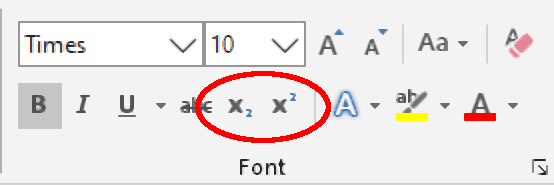
This will apply the formatting to the selected text. If you need to continue typing after this, remember to uncheck the superscript or subscript option.
Hopefully, you’re now confident about using superscript and subscript in your writing. But if you’d like any more help ensuring your writing is perfectly presented, why not submit a document for proofreading today?