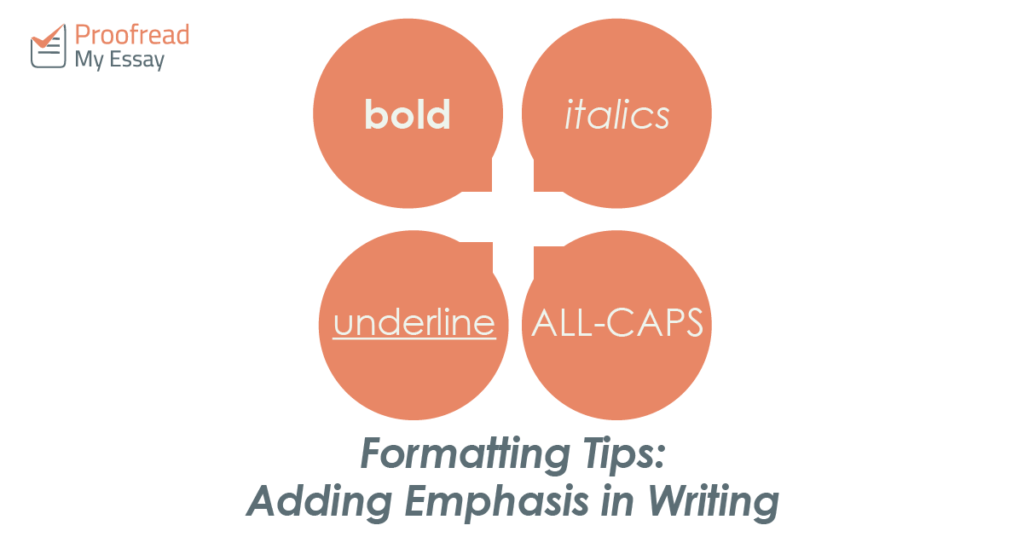There are many ways to add emphasis IN writing. But unless you know which style to use when, having such a range of choices isn’t always good news.
With that in mind, we’ve prepared this guide to formatting emphasis in your work. When highlighting key terms, for example, your main options are italics, bold, underlining and all-caps.
Italics
In formal writing, italics are the most common form of emphasis. For instance, you might see something like this in a textbook:
Here, ‘process’ is emphasised using italics, reflecting the stress placed on it by the author. However, keep in mind that italics are also used for titles and foreign words. Because of this, you shouldn’t italicise for emphasis if there’s a chance it could be confused with a different use of italics.
Bold Typefaces
Another approach is using bold typefaces. This is especially common in less formal writing and online, as it is a visually striking way of highlighting key words:
‘Next week’ is highlighted here because it’s an important detail, so making it bold helps people spot it if they’re skim reading. Bold formatting can also be used when introducing important terminology. In formal or academic writing, however, bold fonts are typically only used in headings and subheadings.
Underlining
Underlining is an old-fashioned way of adding emphasis. It’s actually a hangover from the days of typewriters, which didn’t have bold or italic fonts. But this isn’t a problem if you’re using a computer!
We’ve moved away from underlining as it can make writing harder to read. Nevertheless, it can still be useful when highlighting part of a sentence which already uses bold or italic typefaces:
In a sentence like this, for example.
Find this useful?
Subscribe to our newsletter and get writing tips from our editors straight to your inbox.
All Capitals
FINALLY, WE HAVE ALL CAPS. AS YOU CAN SEE HERE, CAPITALISING SOMETHING WILL MAKE IT SEEM LIKE YOU’RE SHOUTING. SO, GENERALLY, WE AVOID IT. Ahem, sorry about that.
All-caps can be used in titles or subtitles, though. And it can be useful if you need text to stand out immediately, such as for a warning sign or advertisement.
How Not to Do It: Quote Marks
It is never correct to use quotation marks for emphasis. This is a common problem. For example, you might see a sign like this at a market:
The intent here is to emphasise ‘fresh’. However, since quotes can also be used to indicate irony, using this kind of emphasis could seem sarcastic. And nobody is going to buy fruit if they think you’re being ironic about its freshness!
(Photo: Kevin Payravi, Wikimedia Commons)
Bonus Tips
The two main things to remember with emphasis are being sparing and consistent. Emphasis loses its effect if you do it too much. And if you switch styles mid-document, your reader will be confused.
As long as you use a consistent style appropriately, you should be fine. However, if you’re writing an essay for university, it may also be worth checking your style guide for how to format your work.
Interested in learning about another way of lending your work emphasis? Read our article about adding ticks and cross symbols in Microsoft Word.