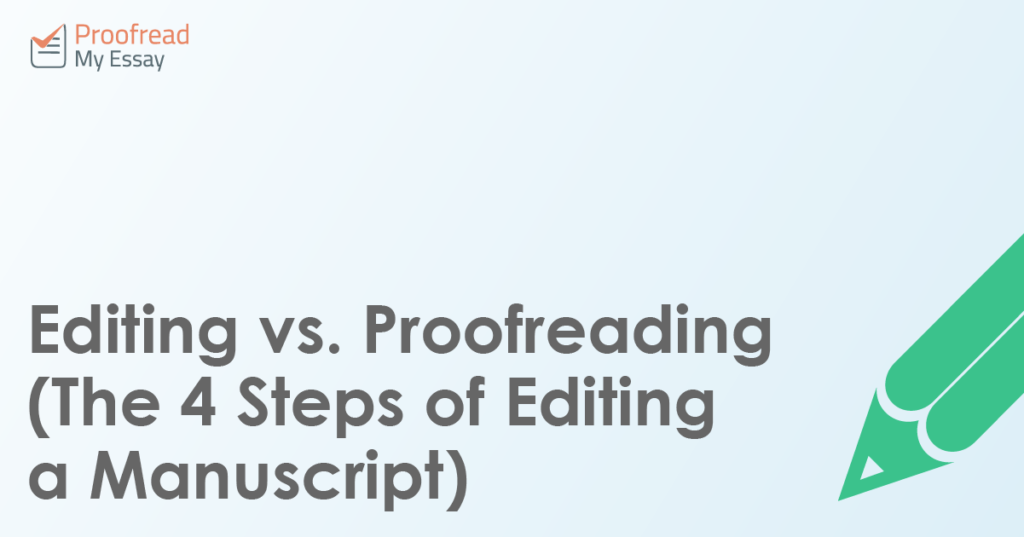Before hiring a proofreader, you need to know what kind of service you want. There is a difference between proofreading and editing, after all, and there are several types of editing. In this post, then, we’ll work our way through the editing process in the order it would occur for a manuscript.
1. Developmental Editing
Developmental editing occurs at the beginning of the writing process. This may mean working closely with an author to develop a manuscript, such as coaching them on content, structure and presentation. Or it could occur after the first draft has been written, when a publisher may ask an editor to make substantial changes, including restructuring or rewriting parts of the text.
Developmental editing won’t be necessary for most documents (e.g. university essays). However, it is common part of the writing process for fiction and non-fiction books, where extra feedback early on is helpful.
2. Line Editing
The next step in the process is line editing. As the name suggests, this involves going over the text line by line. The editor will then:
- Correct any errors that they spot
- Revise sentences for clarity of concision
- Look for inconsistencies in tone, voice, or presentation
- Check that word choice is appropriate
A line editor will make some changes directly. In other cases, they will leave a comment for the author and suggest a change. Either way, the aim is to refine the text until you have a final draft.
3. Copy Editing
Copy editing is all about the details. It may include:
Find this useful?
Subscribe to our newsletter and get writing tips from our editors straight to your inbox.
- Correcting spelling, punctuation and grammar
- Checking for consistent use of spelling, hyphenation, fonts, etc.
- Making sure that the document sticks to a style guide
- Checking references in an academic document
There are overlaps with line editing here. But while line editing is about creative decisions (i.e. how something is expressed), copy editing focuses on technical issues (i.e. whether something is expressed correctly). It is therefore usually more limited in scope than line editing.
4. Proofreading
Originally, ‘proofreading’ literally referred to checking galley proofs. These are rough versions of a printed text which are checked before publication.
This kind of ‘galley’ proofreading is rarer now that most writing is done on computers. Technically, though, proofreading should still be the final step in the editing process. As such, at this point the proofreader should only be correcting minor typographical errors.
We see this when proofreading a typeset manuscript: even if you’re working on a PDF rather than a galley proof, edits still have to be minor so they do not affect the page layout.
Modern Proofreading: A Mixed Approach
Modern proofreading often combines elements of proofreading and copy editing when working in Microsoft Word. If you’re seeking a ‘pure’ proofreading service with no copy editing, then, you should let the proofreader know before they set to work!