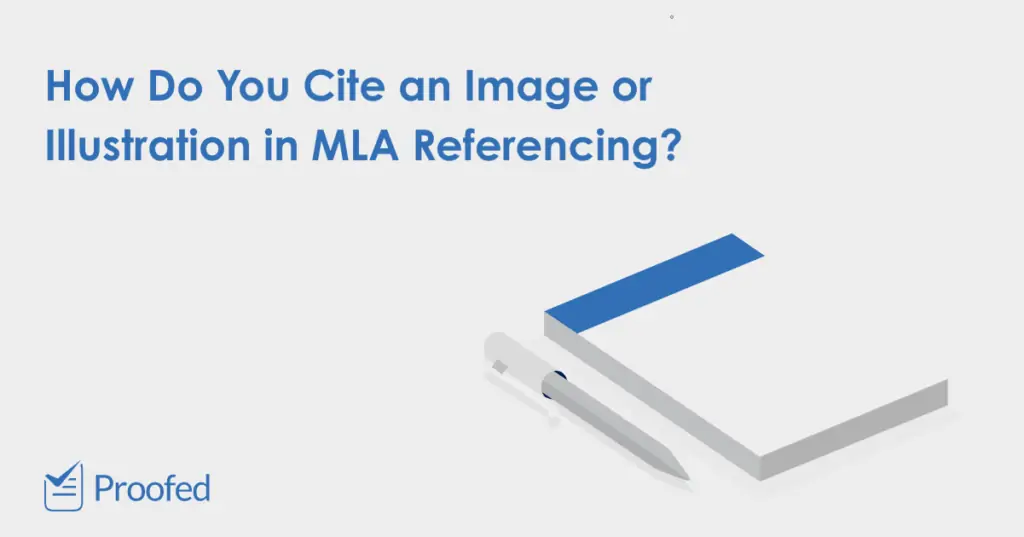Adding images to your work can illustrate your arguments or provide your reader with useful information. But how do you cite an image? In this post, we’ll look at how to cite an image in MLA referencing.
How to Cite an Image in MLA Referencing
In MLA referencing, you can cite an image in two ways:
- Using the author or editor of the container volume
- Using the creator of the original image
The general format is similar in both cases, but we will separate them below.
Referencing an Image via the Container Volume
One way to cite an image in MLA is to cite the container volume (i.e. the published source in which you found the image you are citing). To do this, you would cite the name of the author/editor and a page number:
Pimenov painted the famous New Moscow in 1937 (Donaldson 23).
Here, we are referring to a painting by the artist Pimenov, reproduced on page 65 of a book by Donaldson. One difference from a regular citation is that you can include a figure number for the source. For instance:
Pimenov painted the famous New Moscow in 1937 (Donaldson, fig. 4, 23).
Here, we’ve adapted the citation to show that it is figure 4 in the container volume. This will make it even easier for a reader to look up the original image. But in either case, we would then begin the Works Cited list entry with ‘Donaldson’ to help the reader find the source using the citation.
The format for citing a container volume in MLA depends on the format:
- For print sources, use the standard book or journal formats.
- For an image found online, cite it as a page from a website.
In other words, you cite the container volume as standard. For instance:
Donaldson, Christopher. Soviet Artwork Revisited. Hatful Publishing, 2009.
Here, we cite the book in which the image appears but not the artwork itself. This is because we’ve used the author of the container volume in the citations.
But if you prefer to cite the creator directly, or if you’re citing a standalone work rather than one that has been reproduced in another source, you will need the format below instead.
Referencing an Image via the Artist or Creator
Alternatively, you can cite the creator of an image. The format here is the same as above, but we use the name of the artist or image creator in the citation:
Find this useful?
Subscribe to our newsletter and get writing tips from our editors straight to your inbox.
New Moscow was painted in 1937 (Pimenov, fig. 4, 23).
In the Works Cited list, as above, the format depends on where you found the image. If it was reproduced in another source, such as a book or journal article, you would use the standard format for the container volume, but you would also include the image information. For instance:
Pimenov, Yuri. New Moscow. 1937. Donaldson, Christopher. Soviet Artwork Revisited. Hatful Publishing, 2009, p. 23, fig. 4.
Note that we include the page and figure number for the image at the end of the citation. However, you can also cite a standalone image (e.g. from a gallery or collection). The format for this is:
Surname, First Name. Title of Work. Date of creation, collection and location, URL (if applicable).
So, for instance, we could cite a painting from the Tate Gallery as follows:
Taslitzky, Boris. The Strikes of June 1936. 1936. Tate, www.tate.org.uk/art/artworks/taslitzky-the-strikes-of-june-1936-t07404.
Reproducing an Image in an Essay
If you are including an image in your essay, you should add the source information in a caption directly beneath the image:
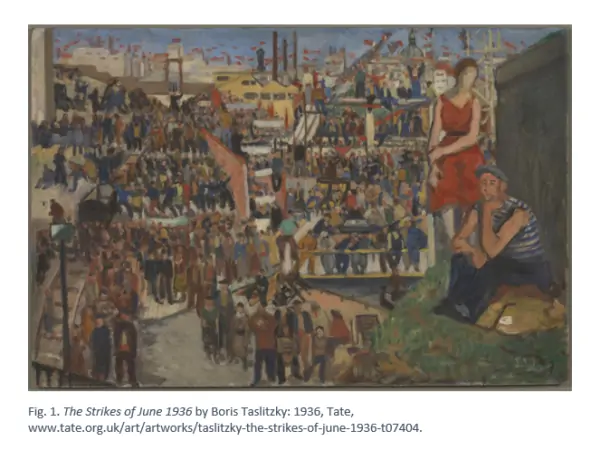
You can then refer to the image using the figure number:
The Strikes of June 1936 (see fig. 1) is a sketch for a larger painting.
In the Works Cited list, meanwhile, you should add an entry for the image using a format based on where you found it (as explained above).
Hopefully, this has given you a clearer idea of how to cite an image in MLA referencing. If you’d like someone to check you have referenced images correctly, our expert editors can help! Why not try a free sample?