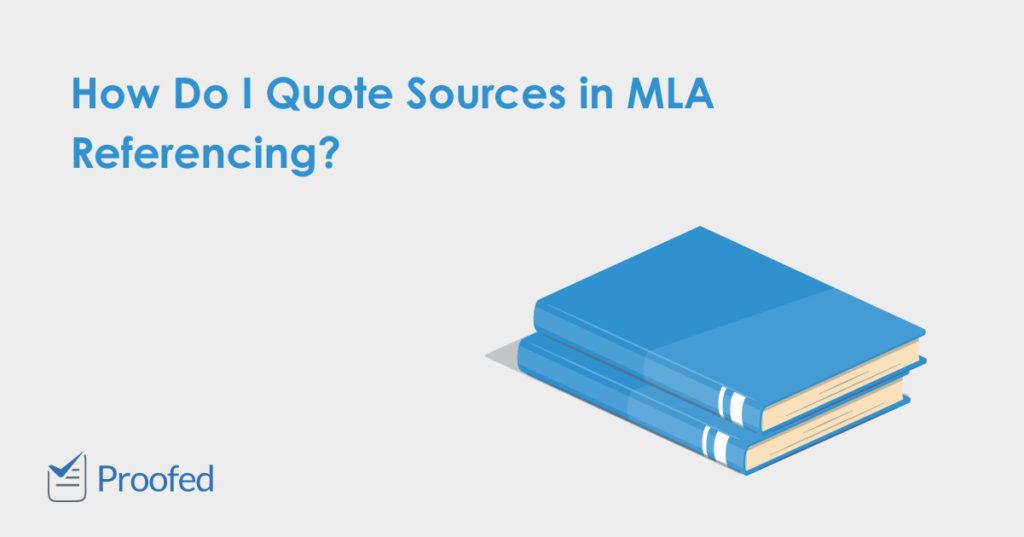You need to quote sources in academic writing. But how this works may depend on the system you’re using. If you’ve been asked to use MLA referencing, for example, you need to know the following rules.
How to Quote Sources in MLA
Quoting a source is a good way to provide evidence of something, especially when an argument depends on the exact words of another author. If this is not the case, you may want to paraphrase the source instead (i.e. express the same idea in your own words).
If you do need to quote something, though, you should do it like this:
- Place the quoted text within single quotation marks.
- Cite the source author’s surname (or source title if there is no author).
- Cite the page number(s) for the quoted text.
Citations go at the end of the relevant clause in parentheses, after the quotation. However, if you’ve named the author in the text, you only need to give the page numbers in parentheses:
The history of clowning is ‘long and tragic’ (James 112).
According to James, the history of clowning is ‘long and tragic’ (112).
Here, for instance, we’re citing page 112 of a text by James in both cases. In the second sentence, though, we name James in the text, so we don’t need to repeat it in the citation. We would then give full publication information for this source, along with all cited sources, in the Works Cited list.
How to Quote Sources without Page Numbers
Some sources won’t have page numbers (e.g. a website or an ebook). Generally, MLA allows you to cite these sources with just the author’s name. For instance, a website citation may look like this:
Find this useful?
Subscribe to our newsletter and get writing tips from our editors straight to your inbox.
Albert Fratellini had ‘dark brows and a red nose’ (Malach).
The author of the web page cited here is ‘Malach’, but we do not need to give page numbers. All we need to do is give full source information, including a URL, in the Works Cited list.
MLA does allow you to cite a paragraph, chapter or section number in place of a page number sometimes. But you should only do this if the numbering system is used in the source text.
Block Quotes in MLA
If you need to cite a longer passage of text, you should use a block quote. In MLA, this applies to quotes that are four lines or longer.
The rules for formatting a block quote in MLA are:
- Start the quote on a new line.
- Indent the quoted text by half an inch from the left margin.
- Do not use quote marks.
- Cite the source after the final punctuation.
This will make sure the quoted text is clearly distinct from your own writing.